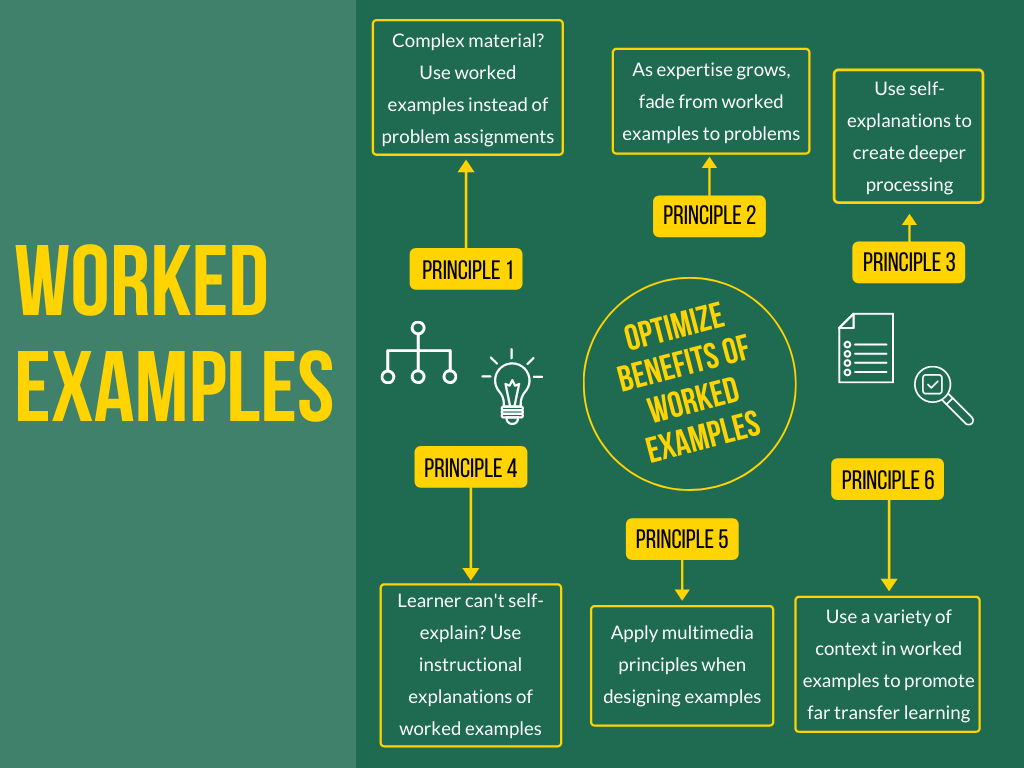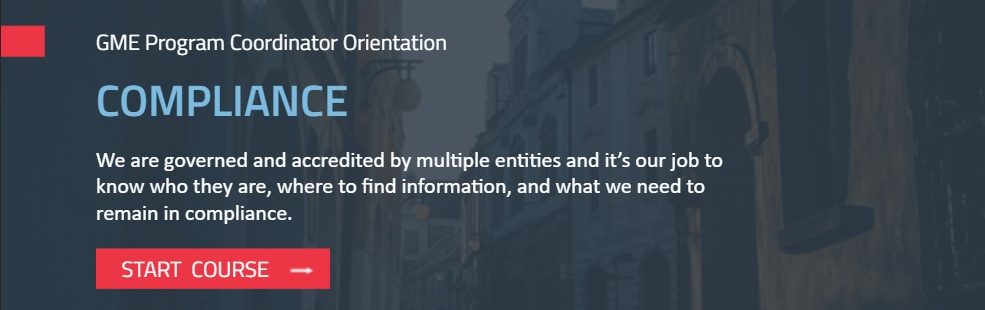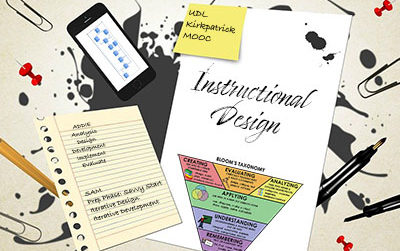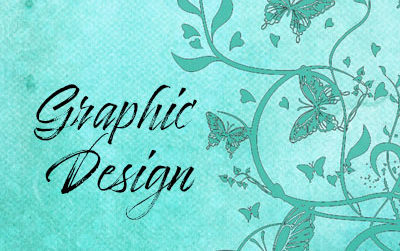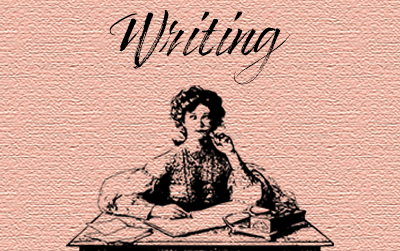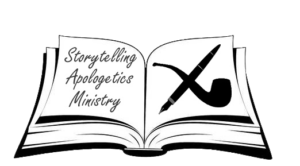For an elective course taken early 2021, I worked with three other classmates to create a module aimed at Professional Development for School of Education faculty. It could be done using Articulate 360, Rise 360, etc., but had to be housed in and feed analytics into Canvas. We opted to do ours using only tools we knew were available to UAB faculty (Articulate is not). Our goal was to not only provide professional development, but also to show the faculty what Canvas is capable of.
Our team did a module covering chapters 10-12 of our text: Clark, R. C., & Mayer, R. E. (2016). E-learning and the science of instruction: proven guidelines for consumers and designers of multimedia learning. Wiley. Part of my contribution to the initial analysis phase was the goal analysis. We worked together to decide on goals and instructional material. I was also responsible for creating the graphic introducing each section, used Canva to create them. and UAB’s branding site guidelines for colors.
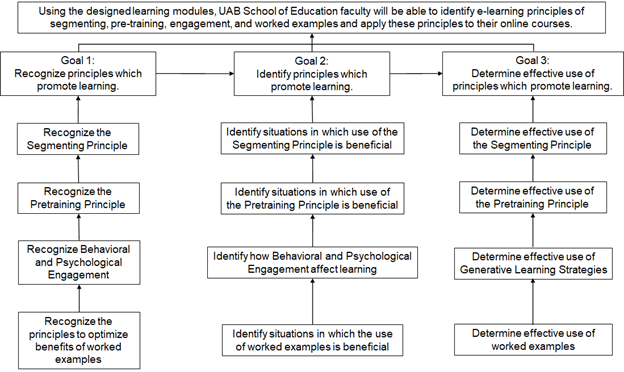
Applying the Segmenting and Pretraining Principles: Managing Complexity by Breaking a Lesson into Parts:
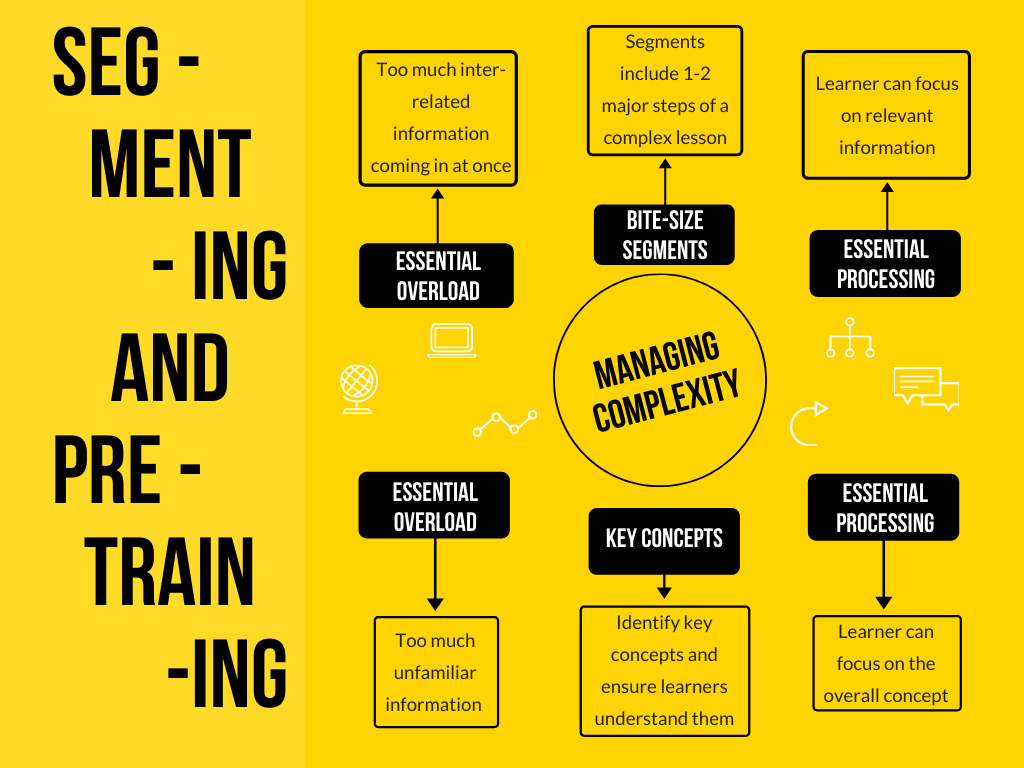
Engagement in eLearning:
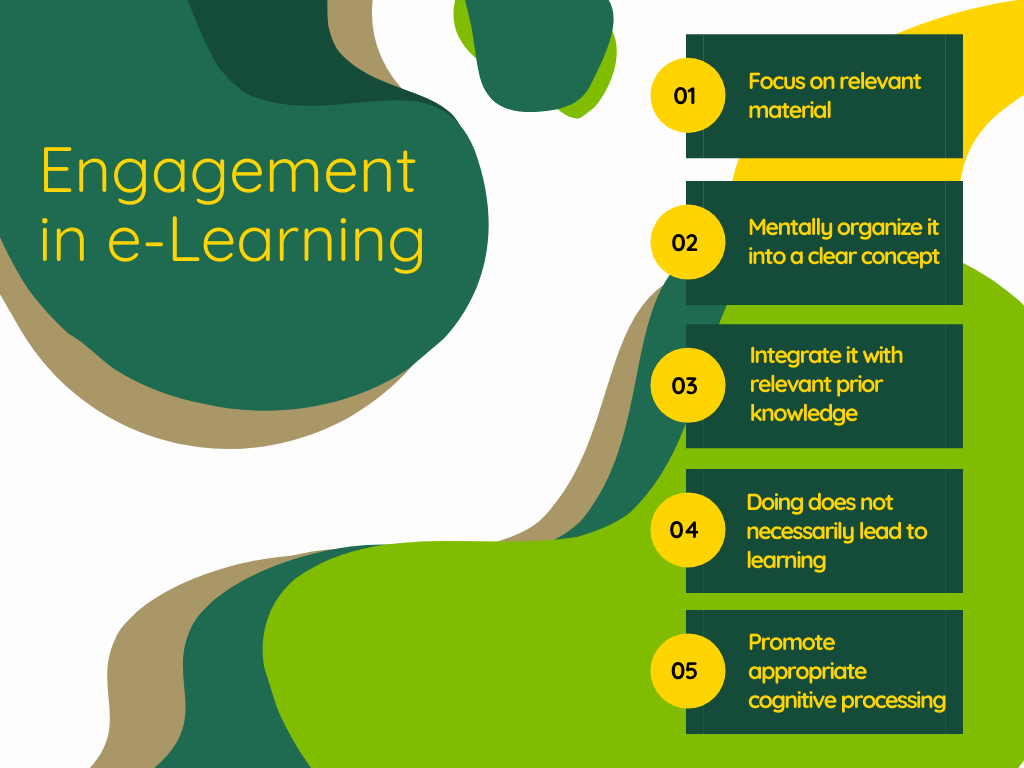
Leveraging Examples in eLearning: