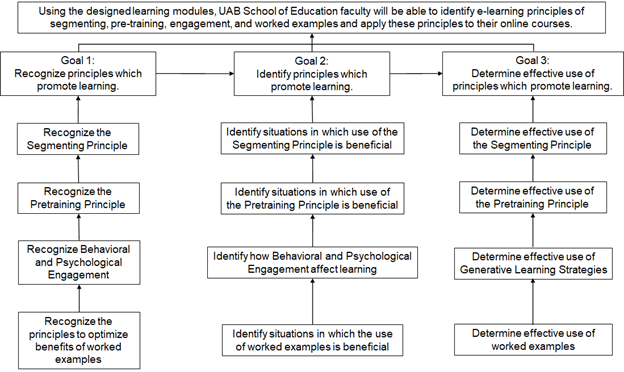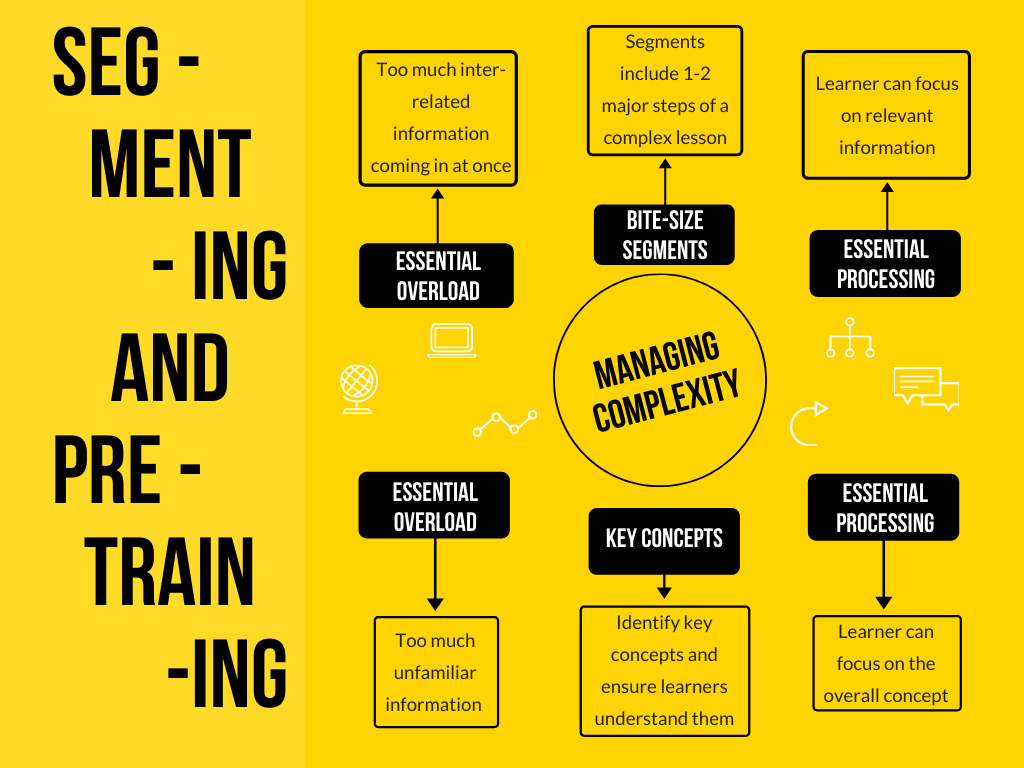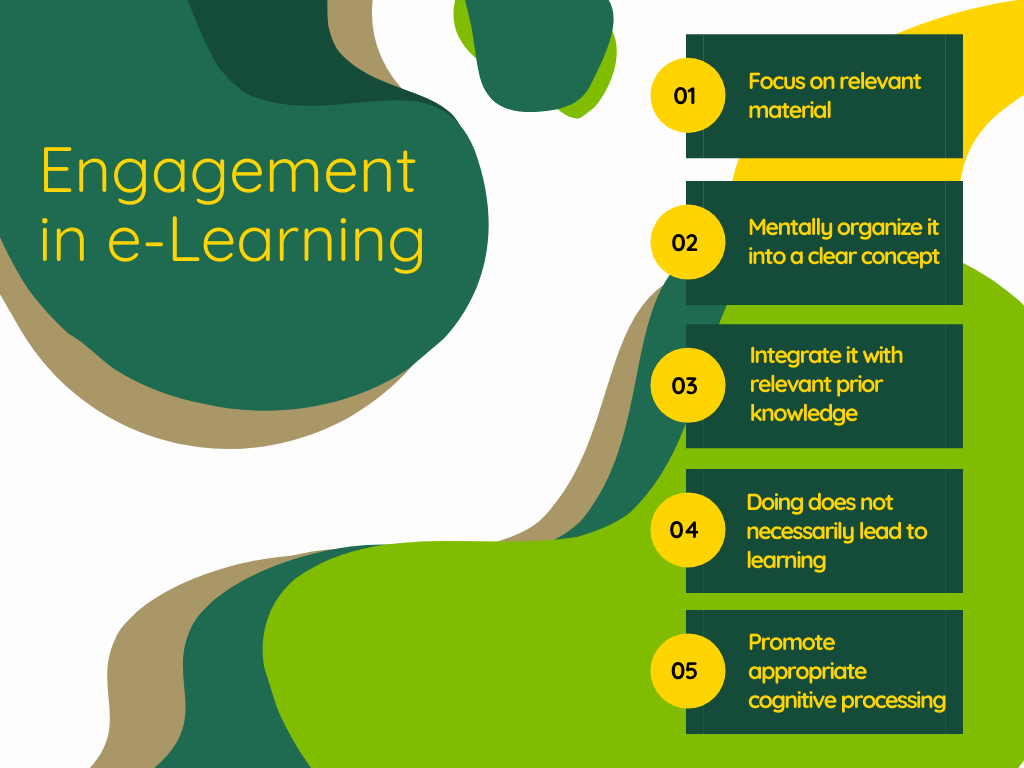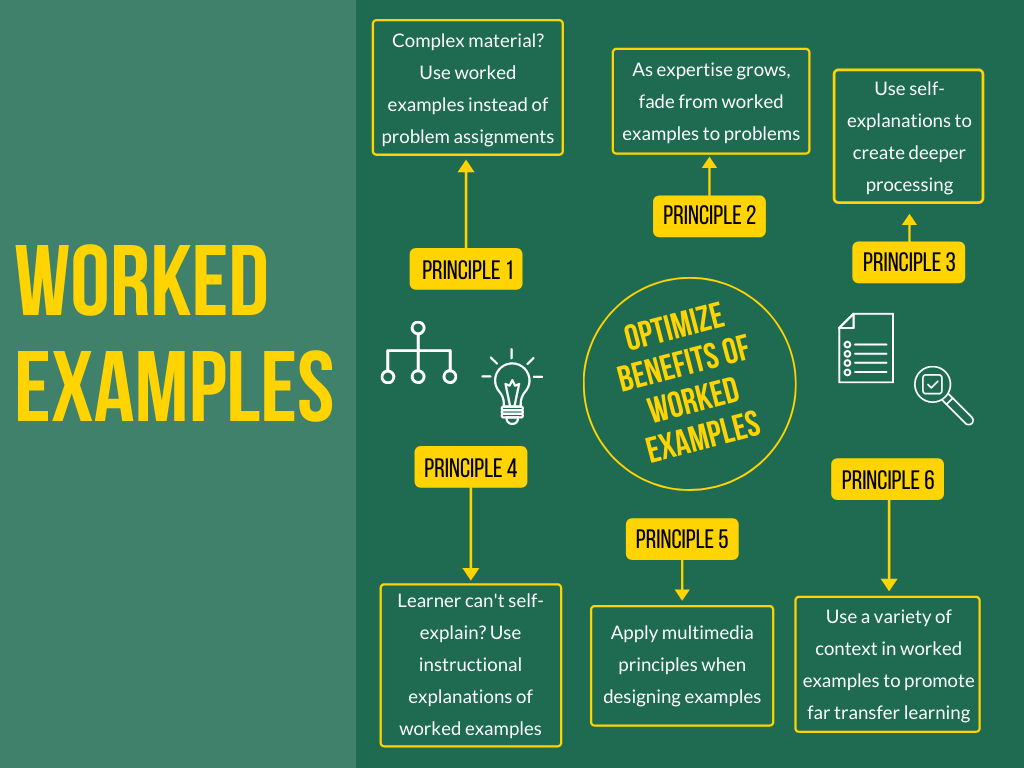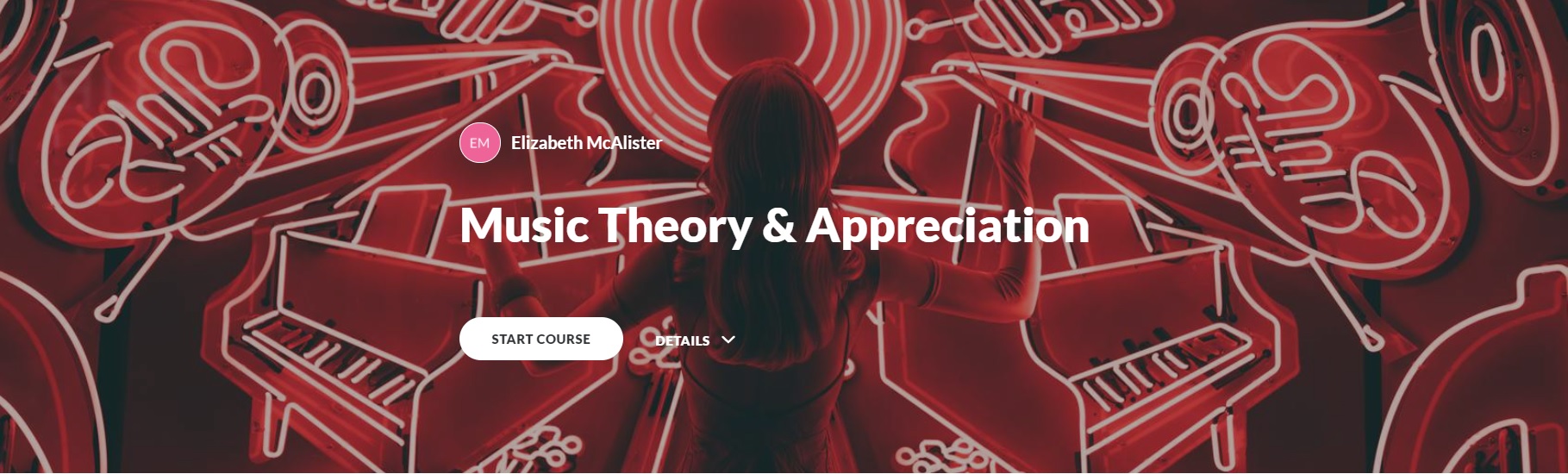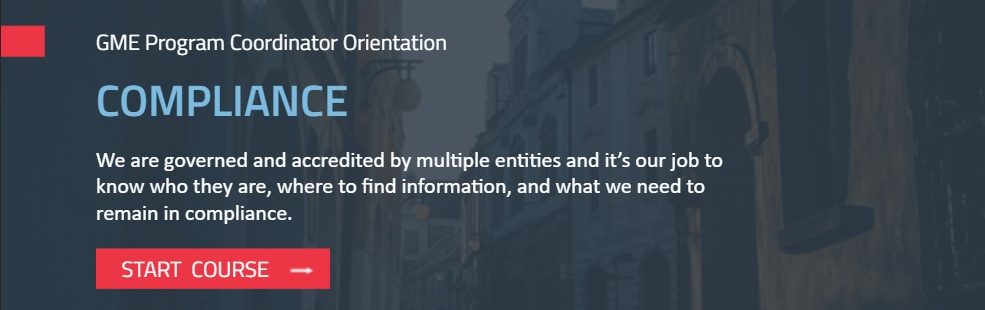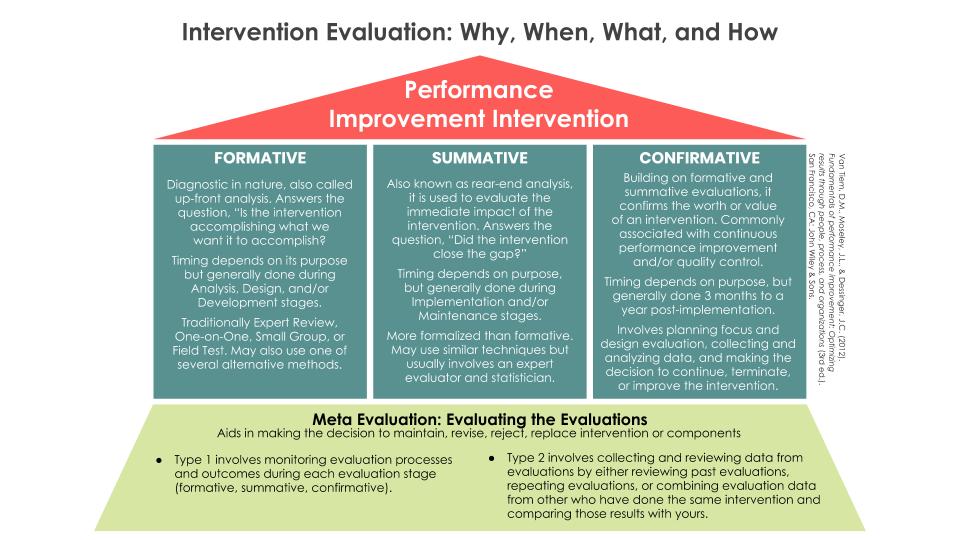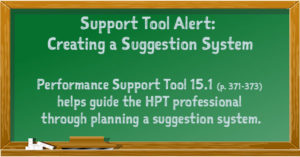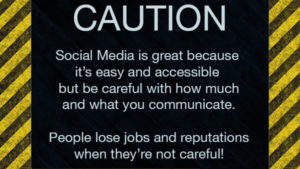I did my internship with CHIME (College of Healthcare Information Management Executives) to design a course for their Digital Faculty, especially those new to online teaching. I had initially wanted to build it in their LMS (D2L) but due to time constraints and the learning curve, we opted to create it using Rise 360, which has been used for some of their courses as well. The initial course objectives “aimed a little too high in Bloom’s taxonomy” so were revised per the client’s instructions and were, essentially, individual module objectives.
Course Outline:
- Introduction
- Training: Online versus In-Person
- How People Learn
- Using Media & Technology Effectively
- Conclusion, Resources, and Further Reading
Course Objectives:
- Identify differences and similarities between online learning and in-person learning.
- Identify adult learning theories and ways to incorporate them into the learning environment.
- Identify strategies for effective use of media and technology in the learning environment.
- Identify strategies for effective use of media and technology in the learning environment.
- Identify types of engagement that build community in the online learning environment.
Design Process
I initially built one Articulate Rise course with four modules. In order to import it into the client’s LMS (D2L), I broke each module into its own Rise course, imbedding them into individual units.
Each unit began with an ungraded quiz built in their LMS to check the learners’ current knowledge about the topic, then moved to the course built in Articulate Rise, and ended with a reflection prompt. The course itself ended with a graded quiz consisting of a mix pre-test questions and “knowledge check” questions. Some questions were identical to what the learner had done and seen in the individual units and some were similar. This was done in order to better gauge retention of the material.
Each Rise course was also formatted similarly:
- An introduction
- The module objective
- A quote relevant to the topic
- Key terms (if needed)
- The meat of the content
- An ungraded knowledge check
I used an informal voice that included a smattering of “breaking the fourth wall”. For example, in the Media & Technology lesson, in explaining alignment, I said, “For this module, I want you to be able to identify effective use of media and technology. That means I am going to teach it, provide materials that support it, and assessments will give you the opportunity to identify effective use of media and technology (i.e. I won’t ask you to define a term because “able to define” is not the objective).” And in the Online vs In-Person, there’s a little Easter Egg reference to Spiderman:
Myth: Anyone can be successfull in an online course.
The truth: Online isn’t for everyone. To be successful in an online course requires time management and self-motivation – for students and sometimes even faculty! You might even say that with great flexibility comes great responsibility.
Some of the Rise courses included “Tricks of the Trade,” offering suggestions on ways to implement the information they were learning and tips on using technology which pulled from personal experience over the last year: things I’ve learned to use within Zoom that have improved my own presentations and that I’ve seen others use in webinars and workshops that I thought were a great use of the technology.
I found the experience extremely relevant to what I had learned over the previous two years, referring back to almost every textbook I used in the degree program plus a few new ones. I also got to create a couple of graphics which, frankly, is one of my favorite parts of all this.